UPDATE -
My Experiences after a week or so with the N310
I'm on the bandwagon and well, my netbook of choice was the
Samsung N310. A relatively new netbook by a manufacturer with a history of good, solid netbook designs. The NC10 is a popular samsung netbook, and the N310 is essentially a redesign of this netbook. As you can see from a lot of review sites, the company made a big thing about handing the netbook over to top designer Naoto Fukasawa who came up with this pebble concept (apparently it looks like one!)
Anyway, enough about the design. You can judge that for yourselves at
the flickr album page, lets just say that I like it! The idea behind me purchasing this netbook was with the view of upgrading the RAM to a 2GB stick and
installing Windows 7, to cut a long story short upgrading the ram was a peice of cake. It literally is a matter of unscrewing one screw, popping open a hatch, swapping the ram stick, and screwing the hatch back on! Nothing like the
process needed for say, the Dell Mini 10v.
Anyway, with a 2GB Ram stick installed and working, i plugged in an external DVD drive and set about installing the RC of Windows 7. The install was a breeze, all of the main components worked immediately after installation, which took about 20 minutes to complete. It might be worth noting for anyone who intends to install Windows 7, that amongst several minor things the Fn keys do NOT work straight away, you need to install
Easy Desktop Manager for Windows Vista. Click the links (Repeated at end of post) to head to Samsung download page).
A few other drivers are needed for 100% functionality in Windows 7;
The Windows Vista Synaptics touch pad driver is needed to enable the scrolling functionality of the touch pad. Some people have also suggested that you install
Realtek's sound drivers as Windows 7 drivers sometimes cut out after sleep (This is not something that I have experienced).
So thats functionality dealt with, onto performance. I have as of this moment only had limited experience with the netbook, having had it for all of 3 hours! I will be sure to post again within a few weeks regarding performance and overall stability. However, initial impressions are good! Windows 7 with 2GB of RAM and the Intel Atom 1.6Ghz CPU seems to be a winning combination. The included 720p 'Wildlife' sample video within Windows 7 played back flawlessly in windows media player, this was with Aero enabled which incidentally also runs fantastically well!
Aesthetically the netbook is pleasing, it also feels great to type on. I have always been a fan of 'chicklet' or 'pebble style' (as Samsung likes to call it) keyboards, and personally think its a win win situation for netbooks. I have yet to hit a wrong key on this keyboard, and my hands feel anything but cramped. The only gripe i have is with the small shift key on the UK keyboards,
click here for picture. Having seen some of the US/Foreign models reviewed, I prefered the combination of longer shift key and single row enter key, but other than that, the keyboard wins my praise.
The touchpad is very nice, the texture allows your finger to move smoothly (unlike some of the glossy trackpads favoured by other manufacturers) and the rocker button has a distinctive (if somewhat cheap) feel. The real gem of this netbook though is the 10.1" glass to glass covered screen. It is bright, crisp, and very sharp. Text is easily viewable, I will be testing some professional quality photographs a little later, so stay tuned for my verdict on that. The screen has a native resolution of 1024x600 which I prefer to the 1024x576 that Dell and others use in their netbooks. Whilst i appreciate that 1024x576 is in a 16:9 ratio for HD content, i will put up with the black 'post-box' type effect when (if) i choose to watch movies on this machine.
A few other features worth mentioning, the power lead comes with a traditional style laptop 'brick' rather than the
wall converter that Dell uses (see picture below). If carried around this adds to the bulk of the netbook significantly. Some have complained about the size of the Samsung logo on the lid, it doesn't bother me that much, infact I think Samsung shows confidence in their netbook by doing this. The status LED's are a very welcome addition to this netbook allowing you to easily see whats enabled (Something which
frustrates Dell mini users). The netbook also comes with built in webcam, microphone, bluetooth, and 2.1 style speakers.
Which reminds me, i'll end this initial review on a bizzare note. When the laptop arrived (running XP before I installed Windows 7) the audio was all panned hard left, meaning when I plugged headphones in it would only come out of the left ear! Easily fixed by panning the audio to the center again, but this was just a strange anomaly in what has otherwise been a very smooth, enjoyable, and... well fantastic netbook experience really!
If there are any questions, leave a comment and i'll be only too happy to try and answer them!
More Photos are available on the flickr Page -
Here
UPDATE -
My Experiences after a week or so with the N310
Pros
- Fantastic form factor
- Screen
- 'Chicklet' style keyboard
- Added extras (Status LED's, Bluetooth, etc)
Cons
- Power Brick
- Small right shift key (UK Keyboard only)
Download Links
-
Easy Display Manager for Windows Vista
-
Windows Vista Synaptics touch pad driver
-
Realtek's sound drivers
Other Useful Links
-
Sammy Netbook Forums
-
Windows 7 & Samsung NC10 Blog post
-
Flickr page of Samsung N310 initial Photos










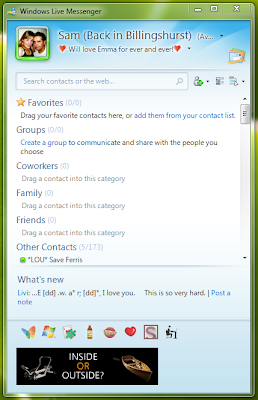
.PNG)










